DD Boost packages download and installation.
Download DDBoost
On any linux system, download the DD Boost packages by running command:
- For FE-Workflow:
git clone https://gitlab.com/RutgersLBSR/FE-Workflow.git
git clone https://gitlab.com/RutgersLBSR/fe-toolkit.git
Afterwards, two folders should be available in your local directory.
$ ls fe-toolkit FE-Workflow
FE-Toolkit installation
Now go to fe-toolkit/, load the mpi module (if you don’t have the mpi installed, you can install either openmpi or mpich, then load the module), run the INSTALL.sh script to install the graphmbar and ndfes.
$ ls doc examples INSTALL.sh README.md src $ module load mpi $ sh INSTALL.sh
A wall of code will show up, now go grab a cup of coffee if you want to.
After the installation is completed, you should expect the following:
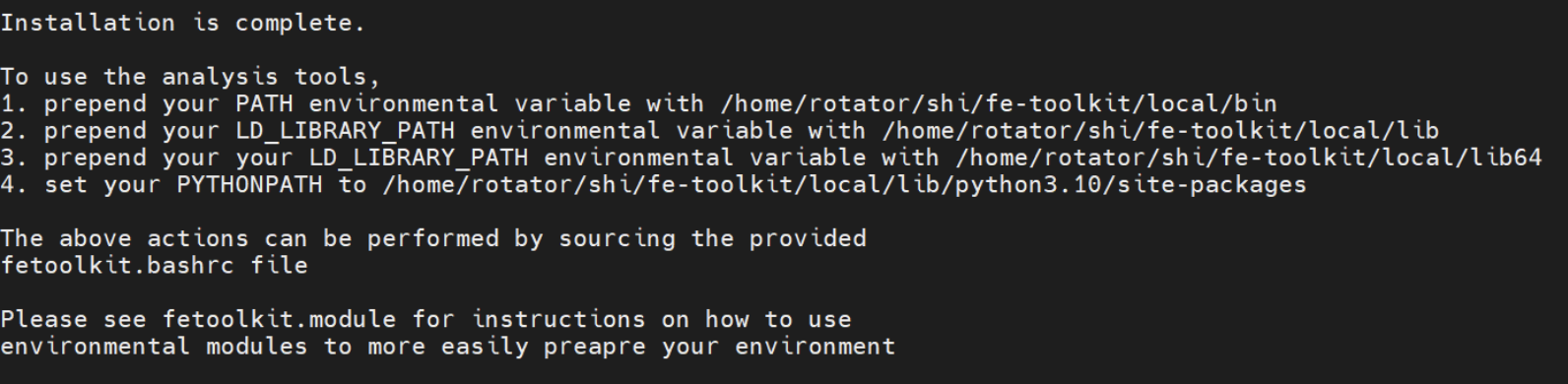
And there will be several files to activate when you are using the FE-Toolkit
$ ls ACTIVATE.txt doc examples fetoolkit.bashrc fetoolkit.module INSTALL.sh local README.md src
Now we are going to source the .bashrc file.
source fetoolkit.bashrc
Your get output
Modifying environment to use fetoolkit
The FE-Toolkit part is done.
FE-Workflow installation
Now we are moving to the FE-Workflow/ folder. It is assumed you have your Amber installed and the ${AMBERHOME} is set.
Run the makesetup_fe.sh script, and you will be prompted to enter the path to
- ${AMBERHOME}
- FE-Toolkit
You can also modify the setup_directives file to change the path of each package and re-run the script.
After the script is completed, you will see a prompt to source the FE-Workflow.bashrc to set the environment variables.
The FE-Workflow part is done.


